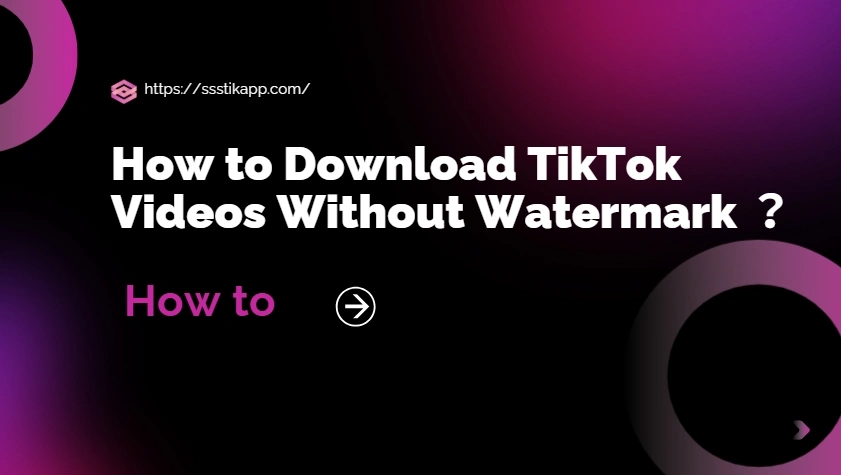How to Download TikTok Videos Without Watermark ?
TikTok is one of the most engaging short-video platforms today, but downloading videos without the watermark can be tricky. Whether you’re a content creator, a marketer, or just someone who enjoys collecting videos, you might want a clean, watermark-free version of your favorite clips. This guide will walk you through how to download TikTok videos without watermark, safely and for free.
Why Remove the Watermark?
The TikTok watermark includes the username and the TikTok logo, which can distract from the video content. Here’s why many users choose to remove it:
- Professional editing: Creators want clean videos for re-sharing on platforms like Instagram Reels, YouTube Shorts, or Facebook.
- Aesthetic reasons: A watermark-free video looks cleaner and more polished.
- Avoid branding clutter: Businesses using TikTok content in presentations or ads prefer videos without platform logos.
Method 1: Using SSSTik – Fast & Free TikTok Downloader
One of the most popular tools to download TikTok videos without watermark is ssstikapp.com.
Steps:
- Open TikTok and copy the video URL you want to download.
- Visit https://ssstikapp.com/ on any browser.
- Paste the link into the input box and click “Download”.
- Select the version that says “Without Watermark”.
- The video will download directly to your device in high quality.
Why choose SSSTik?
- No app installation required
- Works on mobile and desktop
- Supports MP4 and MP3 formats
- 100% free with no login
Method 2: SnapTik – Mobile-Friendly Alternative
Another effective TikTok downloader is snaptiktt.net, especially for Android and iPhone users.
Steps:
- Copy the TikTok video link.
- Go to https://snaptiktt.net/ in your browser.
- Paste the link and press download.
- Choose the No Watermark option and save the file.
SnapTik is easy to use and has minimal ads, making it a great alternative to SSSTik.
Method 3: Telegram Bots for TikTok Download
If you use Telegram, there are bots like @MODAPKHub that let you download TikToks directly in the app.
How it works:
- Search for
@TTSaveBotin Telegram and start the bot. - Send the TikTok video link.
- The bot will reply with several download options, including without watermark.
This method is ideal for regular Telegram users who want quick downloads on the go.
Method 4: Desktop Tools (Advanced Users)
For advanced users, desktop-based tools like 4K Tokkit or VideoProc Converter offer batch downloads and higher-quality exports.
These tools are ideal if:
- You want to save multiple videos in one go
- You need additional video editing tools
- You’re managing content at scale
However, most of these tools are paid or offer limited free versions.
Are These Tools Safe to Use?
Most popular TikTok downloaders like SSSTik or SnapTik don’t ask for login credentials and don’t store video data. To stay safe:
- Use trusted URLs (avoid fake clones)
- Avoid downloaders that ask for your TikTok login
- Don’t install suspicious APKs from unverified sources
Final Thoughts
Downloading TikTok videos without watermark is easy if you use the right tools. Whether you choose SSSTik, SnapTik, a Telegram bot, or a desktop solution, each method offers fast, clean downloads that retain the original video quality.
Ready to try it? Start with SSSSTikTok — it’s free, fast, and beginner-friendly!